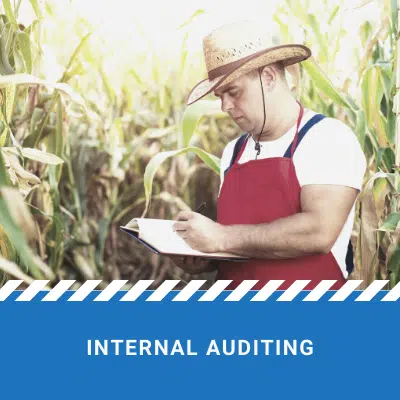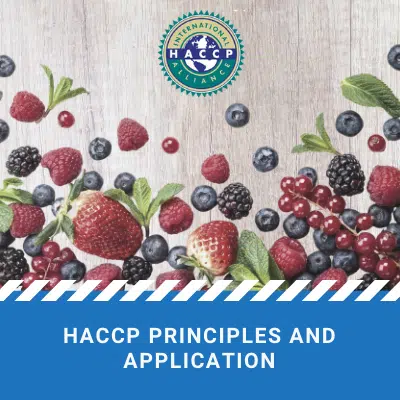The easiest way to manage your food safety and HACCP compliance system
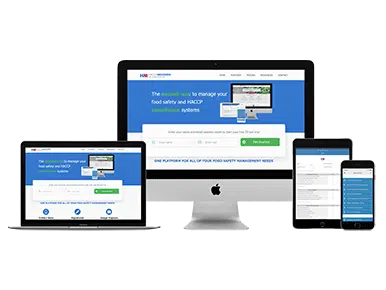
Enter your name and email address below to get started for FREE!
Go Paperless
Help the environment, save the trees and reduce your business paper costs
Audit Friendly
Easily find records and documents using the powerful search tool.
Collect Data
Build your own custom forms to collect critical data or edit our templates
Affordable
Get started today for FREE or you can level up to access paid features.
Multi-Platform
View on any Apple or Android smart-phone, tablet or desktop.
Analyze Data
Take the headache out of data analysis by mapping trends and identifying issues
At HACCP Mentor we know that this system is great for managing your food safety & HACCP compliance documents and records. It has been tried and tested in real businesses for not only food regulation compliance but GFSI accredited standards (eg. BRCGS, SQF, FSSC 22000) as well.
But why limit yourself? Here are some examples of what you can do and how the system can be expanded.
- Workplace Health and Safety
- Sales and Customer management
- Equipment Maintenance
- Human Resources
- Project Management
- Supply Chain Management
LATEST POSTS